1. Go here and login.
2. Once on the dashboard click the "New Application" button.
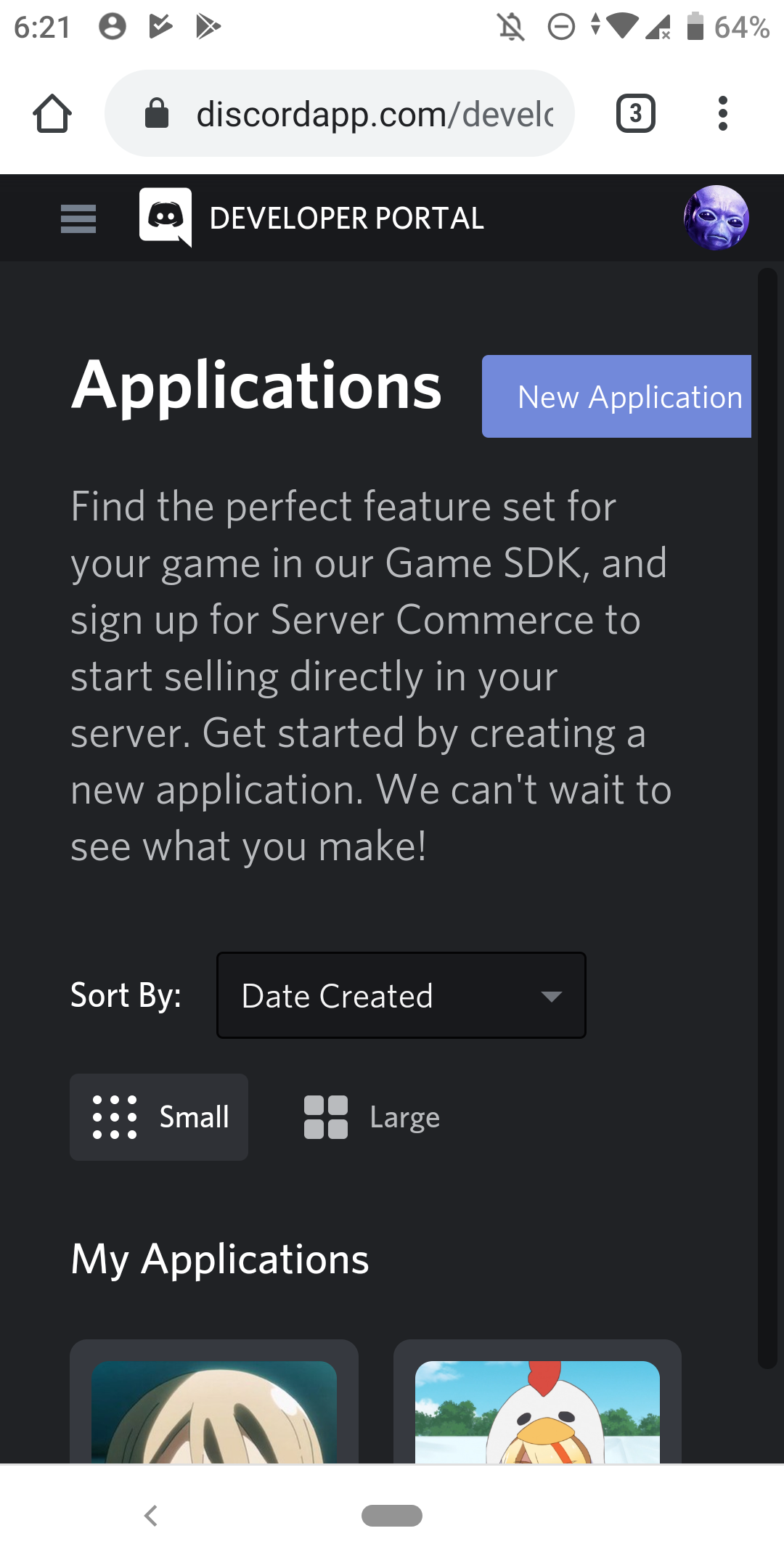
3. Name the application whatever you want.
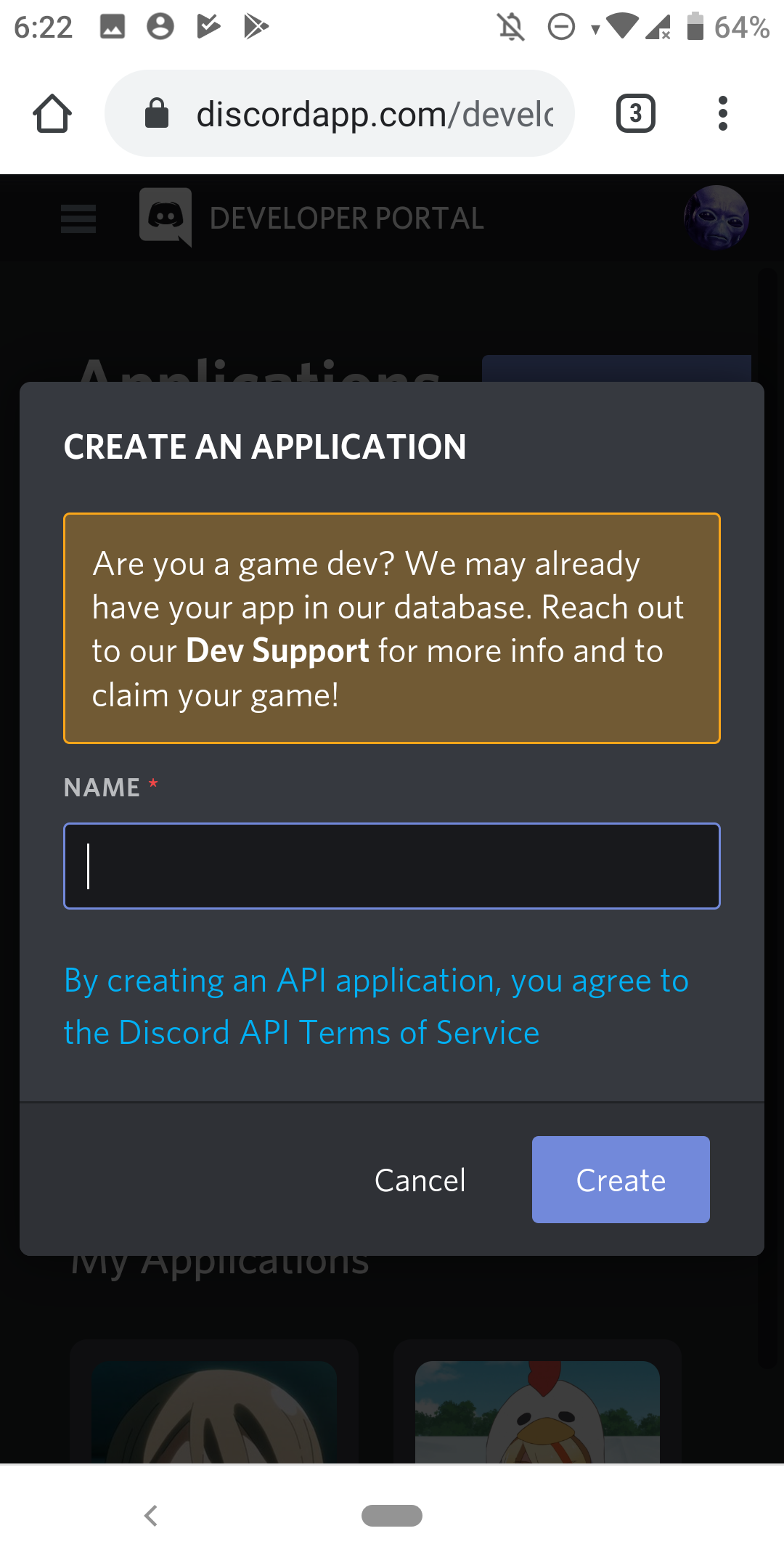
4. In the app dashboard press the menu button and select "Bot"
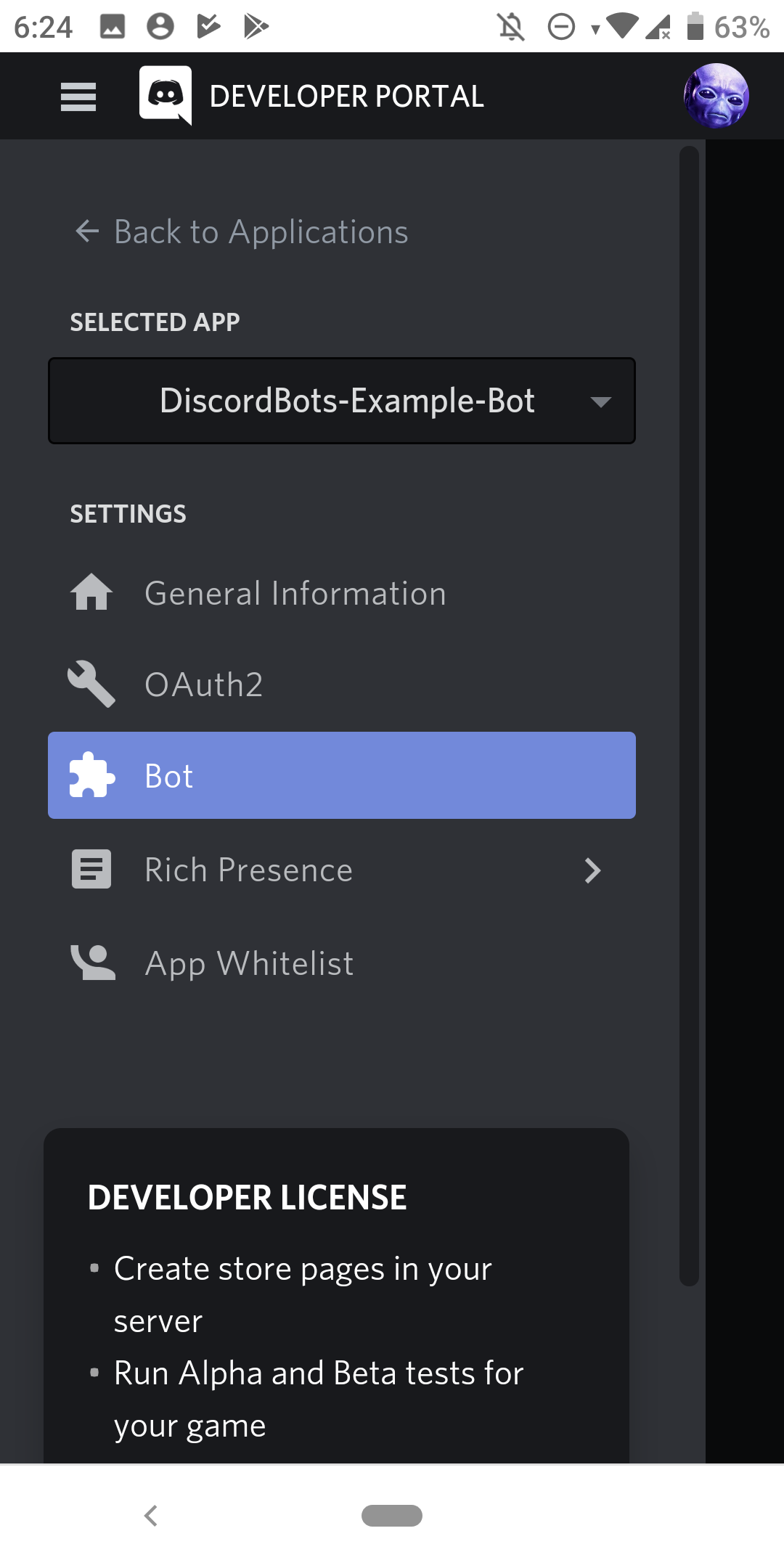
5. Press "Add Bot".
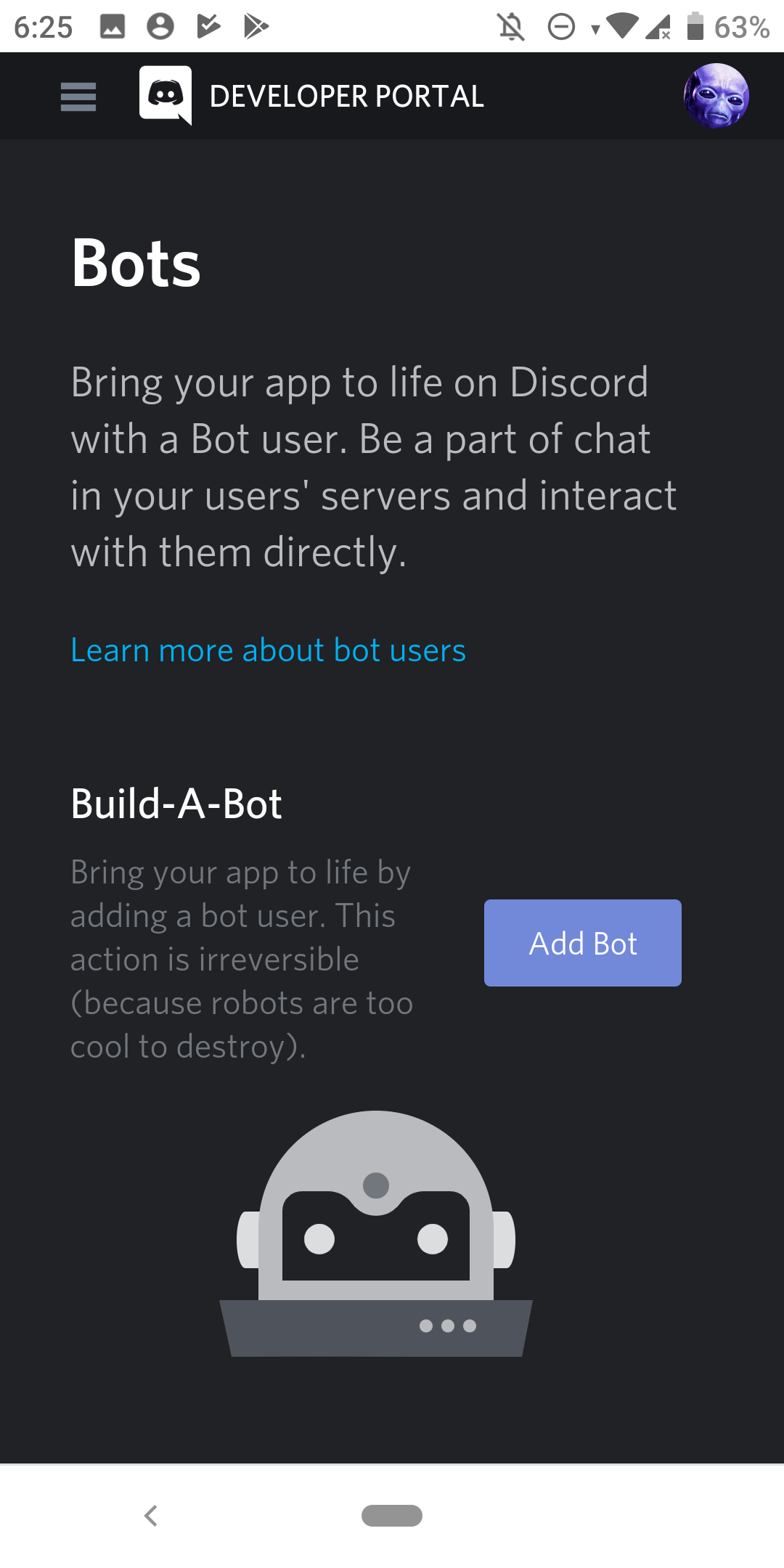
6. Now you can copy your token and change other aspects of the bot account.

7. IMPORTANT scroll and enable Server Members Intent on your bot. If you don't your bot may not function properly or host at all in the app.



